Package
\usepackage {draftwatermark}Package Options
- \usepackage [firstpage] {draftwatermark}
- \usepackage [nostamp] {draftwatermark}
Commands to Modify Watermark Properties
- \SetWatermarkText {Confidential} % default is DRAFT
- \SetWatermarkText {\textsc{Confidential}} % For changing text style
- \SetWatermarkLightness {0.5} % any real number
- \SetWatermarkScale{4} % Default is 1.2
- \SetWatermarkFontSize {2cm} % Max is 5 cm
- \SetWatermarkAngle {30} % Default is 45 deg
- \SetWatermarkColor [rgb] {0.7,0,0} % Color spec
- \SetWatermarkColor [red] % package color is required with usenames option
- \SetWatermarkColor [gray] {0.5} % gray level
Notes
1. \SetWatermarkColor is not working in my texlive installation, although its given in official documentation of draftwatermark package. Somebody suggested to update LaTex installation as colored watermark came in Jan, 20122. Notice that Commands begin with capital S like \Set and Watermark is a single word with only W in capital but m small
3. It works for textual watermark. For image watermarks, wait for my next post on same.
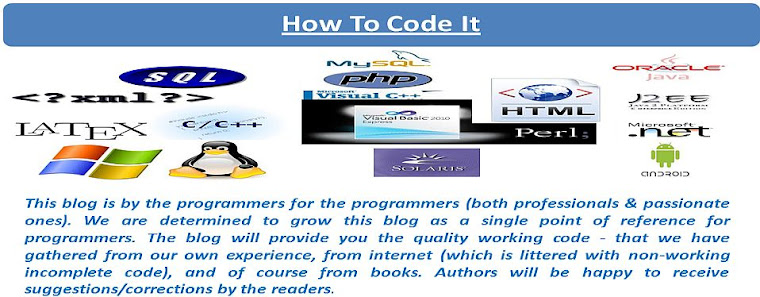




1 Comments
I am happy after visited this site. It contains valuable data for the guests. Much thanks to you!
ReplyDeleteMATLAB Crack
Any Video Downloader Pro Crack
GraphPad Prism Crack
Speedify Crack
NTLite Crack