Dim oProcess As Object
Dim lProcessID As Long
Dim lRet As Long
Dim runstr As String
Dim RemoteHostName, ProcessName As String
RemoteHostName = "MyServer"
ProcessName = "mspaint.exe"
Try
runstr = "winmgmts:\\" & RemoteHostName & "\root\cimv2:Win32_Process"
oProcess = GetObject(runstr)
lRet = oProcess.Create(ProcessName, , ,IProcessID)
Catch errorVariable As Exception
MsgBox(errorVariable.Message)
End Try
There are certain issues like WMI and RPC must be enabled on remote machine and you must login with administrative rights etc.
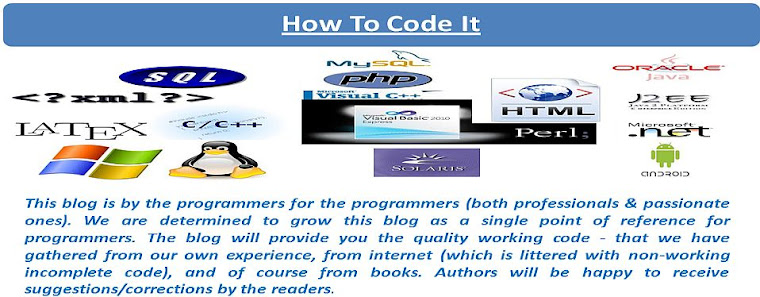




0 Comments