From Tim Murphy's:
Default style can for enumerate can be changed using
\renewcommand{label}{style} command
where 'label' may be any of the following:
- \labelenumi: first level
- \labelenumii: second level
- \labelenumiii: third level
- \labelenumiv: fourth level
style may be any combination of characters and numbers. The item number for each list may be printed using by using any of the following (from first depth to fourth depth):
- enumi
- enumii
- enumiii
- enumiv
These numbers may be styled with the following macros:
- \alph{number}: lowercase letters
- \Alph{number}: uppercase letters
- \arabic{number}: numbers
- \roman{number}: lowercase roman numerals
- \Roman{number}: uppercase roman numerals
Try following:
\renewcommand{\labelenumi}{\arabic{enumi}. }
\renewcommand{\labelenumii}{\labelenumi\alph{enumii}) }
\renewcommand{\labelenumiii}{\labelenumii\roman{enumiii}: }
This would be added to the top of the document, before \begin{document}.
From TexBlog
\usepackage{enumerate}
\begin{enumerate}[I]%for capital roman numbers.
\item
\end{enumerate}
\begin{enumerate}[(a)]%for small alpha-characters within brackets.
\item
\end{enumerate}
For changing style for itemize, try these:
- \renewcommand{\labelitemi}{$\bullet$}
- \renewcommand{\labelitemii}{$\cdot$}
- \renewcommand{\labelitemiii}{$\diamond$}
\renewcommand{\labelitemiv}{$\ast$}
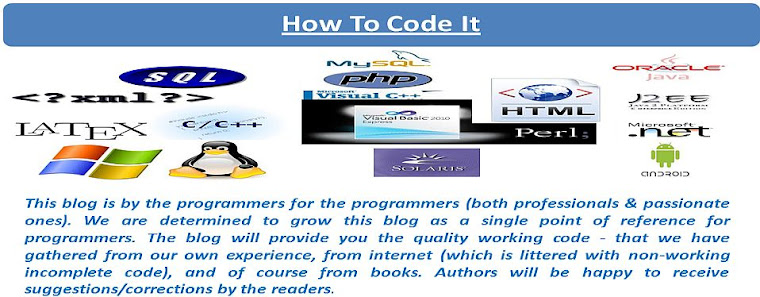



0 Comments