Following code snippet shows how to use FolderBrowseDialog:
Imports System.Windows.Forms
Imports System.IO
Dim folderDlg As New FolderBrowserDialog
folderDlg.ShowNewFolderButton = False
folderDlg.SelectedPath = "C:\My Path"
If (folderDlg.ShowDialog() = DialogResult.OK) Then
MessageBox(folderDlg.SelectedPath)
End If
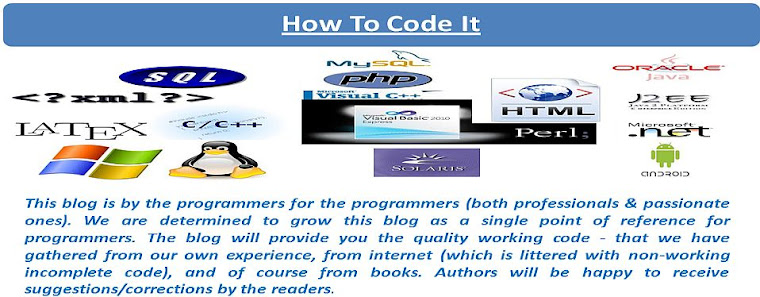





0 Comments