LaTex Code
\documentclass{article}
\usepackage[margin=1in]{geometry}
\usepackage{tikz}
\usetikzlibrary{calendar}
\begin{document}
\thispagestyle{empty}
\begin{center}
\Huge \textbf{2024 Yearly Planner}
\end{center}
\begin{center}
\begin{tikzpicture}
\calendar[dates=2024-01-01 to 2024-06-30,week list,month label above centered,month text=\textcolor{blue}{\%mt}\ \%y0] ;
\end{tikzpicture}
\end{center}
\pagebreak
\begin{center}
\begin{tikzpicture}
\calendar[dates=2024-07-01 to 2024-12-31,week list,month label above centered,month text=\textcolor{blue}{\%mt}\ \%y0] ;
\end{tikzpicture}
\end{center}
\end{document}
Output
Note: Just by changing year 2024 to any other year, you can generate calendar for that year. Try generating for your year of birth
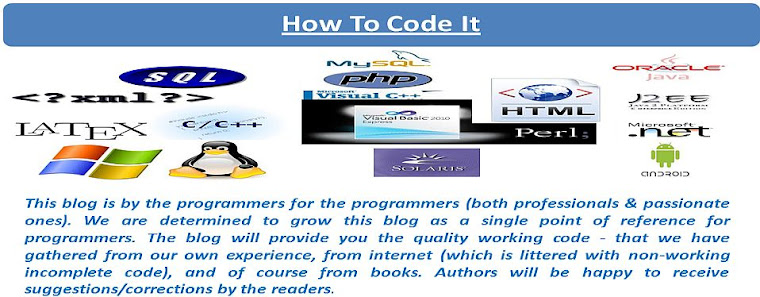





0 Comments